Local Links
External Links
Contact
Search this site
Arbed Tag Translation
In order to be able to map the various project file formats, the different keywords need to be mapped.
The basis for this mapping at the 4-character "Tag" codes used in the Binary file format (.rbp, .xojo_binary_project)
From time to time, Xojo adds new keywords that Arbed doesn't know about, yet. When Arbed encounters an unknown tag keyword in a binary project, it'll display a message like this:
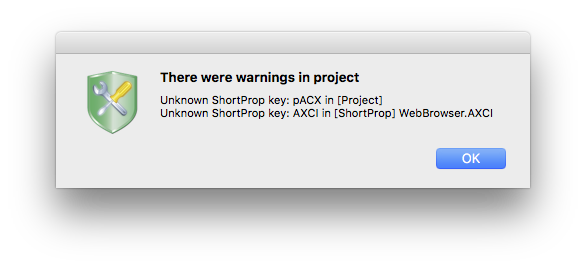
Instead of waiting for Arbed to get updated, you can edit the translation files yourself.
There are two such files, located in the Arbed.app/Contents/Resources (Mac) or Arbed Resources (Win + Linux) folder:
- Tag-Translate-XML.txt
- Tag-Translate-VPC.txt
The first is used by binary projects, the latter by VCP (.xojo_project) projects.
Each is a text file that contains one mapping per line, with the 4-char tag code first, following by a colon (:) and the name as it appears in XML or VCP projects.
The VCP definition also allows adding a type identifier (since v1.8.11), with a type code of /B for boolean, /I for integer or /S for string (string is also the default if the type is omitted)). Values that appear as True or False in the VCP main file should be marked with "/B", or Arbed will either show such values as binary data or show a verification warning when opening a VCP project.
The 4-char tag is shown in the error dialog and will also appear in the Arbed editor, prefixed by "unknown_" (so you can search for them).
To learn the equivalent XML name, open the project in the IDE and use Save As… to save it as an XML project. Next, in Arbed's DropPad window, switch to the Convert tab and drop the binary project file onto the "Export as XML" box. This will create another XML project file. Now compare the two XML files using a regular text editor, finding "unknown_" in the one created by Arbed, then locating the equivalent entries in the Xojo-generated XML file. That will give you the XML name translation for the "unknown_..." keywords, as shown here (left: Arbed-generated XML, right: Xojo-generated XML project):
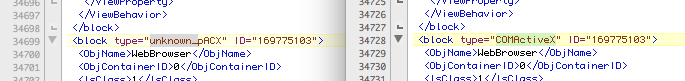
Now, add this mapping (i.e. pACX:COMActiveX) to the "Tag-Translate-XML.txt" file and then restart Arbed. Now, if you re-open your project in Arbed, the warnings about unknown tags should not appear any more.
You should also add these mappings to the "Tag-Translate-VPC.txt" file, as the VCP keywords are often the same as the XML keywords (but not always - in those cases, search the textual project files for keywords that are similar to the XML keywords, and use those in the "Tag-Translate-VPC.txt" file).
Defining which keywords have textual values
By default, Arbed shows string values in hex string format, to be on the safe side.
Most data is textual or numeric, though, and can be shown and edited as plain text.
If you add new tags & keywords, you may also want to check if their values contain plain text (vs. binary data) by examinig their value in the Arbed project viewer / editor. By default such values would appear like this:
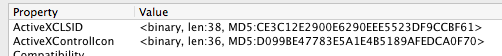
To tell Arbed that a certain keyword contains plain text, add its 4-char tag code to the file "Tag-Textual.txt", which is found in the same folder as the "Tag-Translate-..." files.