TT's Battery Monitor (Freeware)
Records the performance of your battery over a discharge cycle by writing the power and estimated remaining time to a text file every minute. You can then use this list of values to see if it works as it should. (E.g., does it discharge fully or does it break down prematurely?)Note that this tool does nothing magical. It simply records to a file what you can see when you use a stop watch and look at the battery indicator in the control strip or menu bar.
Source code included (written with REALbasic 5.5 and MBS plugin).
Note that I've only tested it with Mac OS 9.2.2, but it might also work in X. If it does not work on OS X, let me know and I'll post a note here.
Download older version here (831KB).
Unhide utilities (Freeware)
Unhide Desktop Folder
This tool allows you to make the Desktop Folder visible in the network again if you've installed OS 9.1 or 9.2, which has made it invisible on the network. Just drop your volumes onto this tool and their Desktop Folders will re-appear when seen as mounted AppleShare volumes.
Additional feature: You can also have the folder renamed so that it appears like any other folder in the root dir of your hard disk. The items will then, of course, disappear from your desktop area, but you can always move them back there again (for this feature, hold down the Option key when dropping a volume onto this tool).
Change File Visibility
This tool allows you to make any hidden file or folder visible, or hide them again. This is very handy to get rid of all the OS X files and folders that come pre-installed on your Macs nowadays: Simple drop your hard disk icon onto this tool, and you will see all items on the root of your disk. Change the checkboxes for all hideen items such as dev, bin, etc to make them visible, then use the Finder to move them all to the Trash.
Download both tools here.
UDF/ISO/Joliet utilities (Freeware)
Do you use Adaptec's UDF Volume Access or DirectCD? Do have trouble playing DVD-Video disks or have other conflicts with Apple's UDF Volume Access that require you to switch on or off either of them occasionally?Here's two convenient tools to handle this better:
UDF ISO FS Switcher is a Contextual Menu Item Extension that allows you to select a UDF volume and re-mount it either with Apple's or Adaptec's UDF or even as ISO 9660, providing it is a ISO/UDF hybrid disk (as DVD-Video discs are).
Download version 2.1 (15 KB)
UDF ISO FS Enabler is a Control Strip Module that allows you to temporarily en- or disable Apple's and Adaptec's UDF extension as well as Various ISO 9660 File Systems (Apple's, Joliet Volume Access and Joke Ridge)
Download version 3.0 (6 KB)
Requirements: The extension "UDF Volume Access" (this is Apple's) must be at least at version 1.5.2 (comes with Mac OS 8.6). Previous versions of Apple's UDF can not be disabled with these tools.
DVD Player FS Patch (Freeware)
Please note: If you have questions about DVD ripping, region codes or other issues that my software here does not solve, visit the Mac DVD Resource web site. Don't e-mail me because I can be of no help as I have no clue of these things!
Have you ever encountered this error message when attempting to play a DVD-Video using Apple's DVD Player?
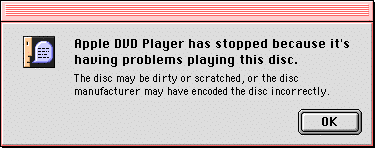
Actually, this error message is not always telling you the truth: It also comes up for just the reason that the DVD is totally error-free but has been mounted by a File System that has not been made by Apple. Such candidates are Adaptec's free UDF Volume Access, DirectCD and Joliet Volume Access.
Now, how can this be solved? There's two ways:
- Either you make sure that the DVD is mounted by either Apple's UDF Volume Access or by their ISO 9660 File Access extension. You can accomplish this using one of the above tools (UDF FS Switcher and UDF FS Enabler)
However, there are DVD-Videos out there that do not even work with Apple's UDF extension as of this date (for example, Apple's UDF Volume Access 1.5.2 can not properly access the DVD movie "The Matrix", mastered by "PCFriendly" (go figure!).- Or you simply make Apple's DVD Player accept non-Apple File Systems, too. If you like to live on the wild side, then modify Apple's DVD Player with a patch program of mine I created for this task: DVD Player FS Patch. That way, you do not have to bother any more which File System mounted the disc.
Download the DVD Player FS Patch v1.3 (404 KB)
Important note for Mac OS 9.1 (and later) users: The Extensions folder of your system folder may now contain more than one file named DVD Navigation Manager: One ending in "NV", another ending in "ATI". This patch program, however, does not deal with this correctly. It will try to patch both, but will save them both under the same name, overwriting one of them. The work-around is to move one or both of them to separate folders. By using the patch program, each file will get one patched new file in their respective folders. Then make sure only one of the patched files remains in your DVD Player or Extensions folder: the one that was made from the original that identifies your graphics card manufacturer (ATI or NVIDIA).Updated to version 1.3 (27 Nov 99): Does now also take care of the new DVD Player 2.x that comes with the latest Macs (iMac DVD, G4).
Note: This patch does not simply make all your DVDs playable that were refused before! All it does it to allow you to use Adaptec's UDF extension (including DirectCD) instead of Apple's UDF extension - Adaptec's UDF behaves a little bit different from Apple's and may handle certain DVDs better than Apple's.
If you do not use Adaptec's UDF, then there's probably no need to use this patch!
The patch is very safe: It just disables the code which refuses playing the DVD when the disc was not mounted by Apple's UDF or ISO file system. The Patch program does not modify the original files, but creates a copy, which then will be modified. That way, if you're not happy with it any more, simpy delete the patched version of the file and you'll be back to "normal".
More Help
In case that this tool does not solve your problem playing DVDs: Some people reported on the MacInTouch web site that Virtual Memory might be causing the error message, too. So, try turning it off using the Memory Control Panel in case you run into that problem. Also, check out the MacFixIt page mentioned above for more help.
For more general DVD help, see the Mac DVD Resource and the RIP Different forum. Markus Fritze has some helpful tools and patches, too.
Enjoy.
Save A BNDL 1.5 (Freeware)
About the new version 1.5
This update to Save a BNDL 1.4 does now support so-called "Application Packages", too.
General information
Save a BNDL gets the Finder to recognize changes in a file's BNDL resource without requiring rebuilding the Desktop Database or rebooting. It only runs under System 7.0 and later.
A file's BNDL resource controls what icon the Finder uses for the file and what other kinds of files can be dragged & dropped onto it. The Finder keeps a copy of this information in the Desktop Database, so if a file's BNDL changes, the copy will be out of date.
One way to update the Finder is to reboot with the cmd & option keys down, rebuilding the entire Desktop Database. This can be very slow, especially for large hard drives. In addition, rebuilding the Desktop Database doesn't always produce the desired results. If there are multiple copies of a file around - one of their BNDLs will be used, possibly not the one you want.
Save a BNDL gives you control over the Desktop Database: If you want a certain copy of an application file to be the one providing the icons and being the one that is launched when you open (double click) a document with the app's creator, then simply drag it onto Save A BNDL and you're set.
Copyrights
This little tool, originally written and still copyrighted by Michael S. Engber in 1992, was updated with my help in 1999 to version 1.4.
Download here (16 KB). It is free.
DialAssist Set (Freeware)
Do you use a PowerBook? Do you dial up your ISP or ARA server using Remote Access from different locations, requiring you change the dialed number just because the local area code has changed or you need to dial a "9" to get the outside line?DialAssist Set makes this task very, as it should have been ever since Apple has released the Location Manager: You can set up your preferred dial options, like Calling Cards, Long Distance Carriers, Area Codes and Outside Line Access Numbers for your different locations and easily switch between them later by just one mouse click.
Any Mac with OS 8 or higher, and PowerBooks since OS 7.5.5 have the Location Manager already installed.
New in version 1.0.1: Does not crash any more when switch a DialAssist Set at system startup time.
New in version 1.1: Better support for non-english systems. And a localized Japanese version.
New in version 1.1.1: Works now with Mac OS 9.1 (and Remote Access 4.0), and added a German version.
Download
If you know how to use DialAssist and Location Manager, go right ahead and download the module here (62 KB, contains English and German versions). It is free (must not be sold for profit) and includes documentation.
Download the Japanese (Kanji) version here (17 KB).
Further reading
If you want to get more information first, you can read the included Read Me here online.
If you need more information on using DialAssist, visit this excellent Macintosh help site with a tutorial on DialAssist and using it with Remote Access by Aaron Johnson.
Apple provides some information about DialAssist, too. Go to http://www.info.apple.com/ and enter "DialAssist" in the search field.
Parent Folders (Freeware)
This is a CM (Contextual Menu) Plug-in for Mac OS 8 and beyond.
PPC only - does not work on 68K Macs!Its function: Control-Click on a Finder window and it'll pop up a list with the folders surrounding that window's folder. Just like command-clicking in the window's title bar.
This CM is especially useful if you use a two-button mouse where one of the buttons is configured to bring the contextual menu up: Then you get the parent folder list without having to reach for the command key on the keyboard.
New version 1.1: Supports the Option key to close the selected window when opening one of its parents. Also selects (hilights) the child in the opened parent window.
Download here (48 KB). It is free.
Reveal Creator (Freeware)
This is a CM (Contextual Menu) Plug-in for Mac OS 8 and beyond.
PPC only - does not work on 68K Macs!Its function: Control-Click on a file and it'll reveal the application that would be opened if you would double click that file.
Download here (45 KB). It is free.
Keyboard Korrector
- This program was designed to allow you to reassign your kbd
keys, but it never seemed to work flawlessly, so I've decided
not to offer it any more.
Ricochet Modem Scripts 1.0 (Freeware)
Two Modem Scripts for Ricochet modems (both for the original 28kbps and the new 128kbps modems). Modem Scripts are used with "Apple Remote Access" (ARA 2.0, 2.1), "Open Transport/PPP" (OT/PPP) and Remote Access 3.x. Download here (6 KB). It is free.The advantages of these scripts over the Ricochet script provided by Apple are:
- The 128k version sets the serial port to maximum speed, which is 230400 bps.
- Disconnect (hangup) is faster
- The 28k version can even reset the modem at the beginning of a call when it is still online from a previous connection (which can happen if your computer had crashes and was hard-reset). This could probably work in the 128k script, too, but I did not find the time to implement and test that yet. Let me know if you need that feature for the new modem, too.
ZyXEL Modem Scripts v1.2 (Freeware)
A collection of Modem Scripts for ZyXEL modems (including ISDN). Modem Scripts are used with "Apple Remote Access" (ARA 2.0, 2.1), "Open Transport/PPP" (OT/PPP) and Remote Access 3.x. Download here (68 KB). It is free.
Adaptec UDF Volume Access (Freeware)
This is a little extension for your System Folder (more precisely, a File System extension) to enable Macs with System 7.5.5 up to Mac OS 9.2.2 to read CDs formatted in UDF (on Windows: "CDUDF") format. Apple provides its own UDF extension, but that is limited to certain flavours, while Adaptec's extension supports more of these flavours (it supports the specs 1.02 and 1.5, but not the newer version 2 specs). So, if you frequently use burnt CDs make on PCs (Windows), installing this extension might make it easier to access a few of those CDs. Another extension that helps with reading Windows CDs it Joliet Volume Access, BTW.Note: This extension, like most other files here, are not suitable for OS X!
I had written this UDF extension for Adaptec (now Roxio) in 1997-99. It's not available from Roxio's web site any more, and not supported by them either any more, of course. You can still Download it here (102 KB)
